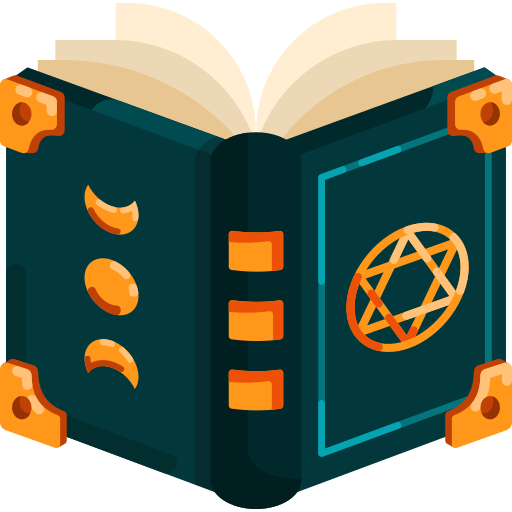ESLint: Keeping Code Clean and Bug-Free! 🧹💻
If you’ve ever run into frustrating code issues or puzzling syntax errors, ESLint is your new best friend! It’s a powerful tool that doesn’t just help enforce coding styles but also catches potential bugs before they creep into production./
🐣 What Is ESLint?
ESLint is a linting tool for JavaScript and TypeScript code. In simple terms, linting is the process of analyzing code for potential errors, stylistic issues, or patterns that can lead to bugs. ESLint examines your code, checking everything from syntax and formatting to best practices, helping you keep it consistent, clean, and error-free.
🎬 Setting Up ESLint
To get started, you’ll need Node.js and npm installed. Then, follow these steps:
- Install ESLint as a Dev Dependency:
npm install eslint --save-devpnpm add -D eslintyarn add -D eslintbun add -D eslint- Initialize ESLint: Run the following command to create a
.eslintrcconfiguration file:
npmx eslint initpnpm dlx eslint --inityarn dlx eslint --initbun x eslint --init- Configure Your Style: You’ll be prompted with questions like:
- What type of modules do you use? (CommonJS or ES6)
- Do you use TypeScript?
- Are you using a framework like React?
- Do you prefer tabs or spaces?
Based on your responses, ESLint will create a basic configuration that fits your coding style and project needs. 4. Add Scripts: Add a script to your package.json for quick linting:
"scripts": {
"lint": "eslint ."
}- Run ESLint: Now, simply run:
npm run lintpnpm run lintyarn lintbun lintAnd watch as ESLint checks your code for issues!
🔧 Understanding .eslintrc
The .eslintrc file is where all the magic happens. This file can be in various formats (JSON, YAML, or JS), and it’s where ESLint’s rules and settings live. Here’s a breakdown of some key fields:
- extends: Allows you to extend configurations from popular presets like Airbnb, Standard, or Google.
"extends": [
"airbnb",
"eslint:recommended",
"plugin:@typescript-eslint/recommended"
]- plugins: Add support for libraries or frameworks (React, Jest, etc.).
"plugins": ["react", "@typescript-eslint"]- rules: Enable, disable, or adjust the strictness of individual rules.
"rules": {
"no-console": "warn",
"eqeqeq": ["error", "always"]
}🔗 ESLint with Prettier
ESLint helps with code quality, while Prettier keeps your code pretty. They can work together! Here’s how:
- Install Prettier and ESLint Plugins:
npm install prettier eslint-config-prettier eslint-plugin-prettier --save-devpnpm add -D prettier eslint-config-prettier eslint-plugin-prettieryarn add -D prettier eslint-config-prettier eslint-plugin-prettierbun add -D prettier eslint-config-prettier eslint-plugin-prettier- Update
.eslintrc: Configure ESLint to use Prettier's rules:
"extends": ["plugin:prettier/recommended"]- Create a
.prettierrcfile for Prettier-specific settings.
Now, ESLint will handle quality, and Prettier will handle formatting, without stepping on each other’s toes.
🏆 Advanced ESLint: Custom Rules and Plugin Play
For those who want even more control:
- Write Custom Rules: ESLint allows you to create custom rules if there’s something unique to your project’s needs.
- Use Environment Settings: Define environments like
browser,node, orjestto enable environment-specific globals.
"env": {
"browser": true,
"node": true,
"jest": true
}- Use ESLint in CI/CD Pipelines: Set up ESLint as a required step in your CI/CD pipeline to enforce quality standards in every commit!
🚀 Pro Tips for ESLint Success
- Automate Fixes: Run ESLint with the
--fixflag to automatically fix problems it can handle:
npmx eslint --fix .pnpm dlx eslint --fix .yarn dlx eslint --fix .bunx eslint --fix .- Use VS Code Integration: Install the ESLint extension for VS Code to get real-time linting feedback. The extension underlines issues in your code and provides quick fixes, making it faster and easier to correct errors as you code.
- Use Vim/Neovim Integration: For Vim or Neovim users, you can integrate ESLint with the ALE (Asynchronous Lint Engine) or null-ls plugin. Here’s a quick setup:
- ALE: ALE will automatically run ESLint when you save or edit files. Just add this to your
.vimrcorinit.vim:vimlet g:ale_linters = {'javascript': ['eslint'], 'typescript': ['eslint']}
- **null-ls (Neovim)**: With null-ls and the `nvim-lspconfig` plugin, you can set up ESLint as an LSP server for even more customization:
```lua
require("null-ls").setup({
sources = {
require("null-ls").builtins.diagnostics.eslint,
require("null-ls").builtins.code_actions.eslint,
require("null-ls").builtins.formatting.eslint,
},
})- Customize Error Levels: ESLint rules can be set to “off,” “warn,” or “error” based on your project’s needs, so tailor it to match your team’s preferences.
🌐 ESLint Beyond JavaScript
Using TypeScript? ESLint can handle it too! With @typescript-eslint, you can lint TypeScript projects and enforce the same level of quality checks across your codebase.
- Install ESLint for TypeScript:
npm install @typescript-eslint/eslint-plugin @typescript-eslint/parser --save-devpnpm add -D @typescript-eslint/eslint-plugin @typescript-eslint/parseryarn add -D @typescript-eslint/eslint-plugin @typescript-eslint/parserbun add -D @typescript-eslint/eslint-plugin @typescript-eslint/parser- Update .eslintrc: In
.eslintrc, use@typescript-eslintas the parser and add its plugin:
"parser": "@typescript-eslint/parser",
"plugins": ["@typescript-eslint"],
"extends": ["plugin:@typescript-eslint/recommended"]🎉 Wrapping Up
ESLint might take a bit to set up, but the payoff is well worth it. Your codebase will be consistent, clean, and bug-resistant — qualities every developer dreams of! So, give ESLint a shot, and let it be your code's best friend.