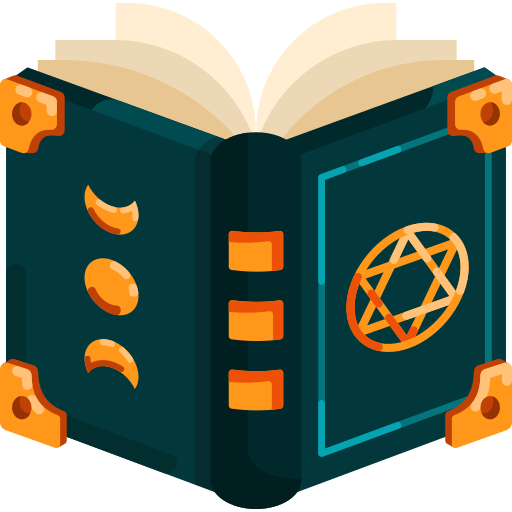Terminal: The Dev's Not-So-Secret Love Affair 😂
Ah, the terminal - that quirky, old-school friend of developers! 🤓 It's like a time machine to the '80s, but trust me, it's not just for nostalgia. This bad boy handles coding, project juggling, and even unleashes our inner script-magicians. 🧙♂️ It's like the ultimate multitool, and who doesn't love feeling like a command-line superhero? 🦸♂️ Stick around, and we'll unveil all the secrets of this retro-cool, text-based wizardry! 😎🚀
💻 List of terminals
Terminal that I have used in past
- Terminal (Built-in): Let's face it, we all know about it. Simple not so fancy. But hey, it gets the job done
- iTerm2 - Most customisable terminal in the market. Just imagine built-in terminal on steroid 💊
- Warp: Terminal with ai power
🐚 shell
in a nutshell, the shell is your coding maestro, while the terminal is the messenger boy, shuttling your commands to and fro. They're a dynamic duo, working together to bring your code to life, even if they sometimes give you a bewildered look when you're not clear about what you want. 🧙♂️🍽️
Zsh (Z Shell): It's like the upgraded sibling of Bash. It's like Bash's suave alter ego, with advanced auto-completion and syntax highlighting in its bag of tricks.
Oh My Zsh: picture Oh My Zsh as the personal stylist for Zsh, transforming it from a casual dresser to a fashion icon. With an array of plugins and themes, it's like giving Zsh a makeover, turning it into the dazzling star of the shell realm.
iTerm2
iTerm2 is my current Not-So-Secret Love Affair. ❤️ Download iTerm2 from here and Install it.
Setup to look more appealing
If you prefer minimalist design you should configure iTerm2 as I did
Open iTerms2 preferences.
cmd + ,Go To
Appearance- Set Theme to
Compact - Tab bar location to
Top - Status bar location to
Bottom
- Set Theme to
Go to
Profilesand create new profile clicking+
I am using Snazzy as colour scheme, here you can explore more schemes