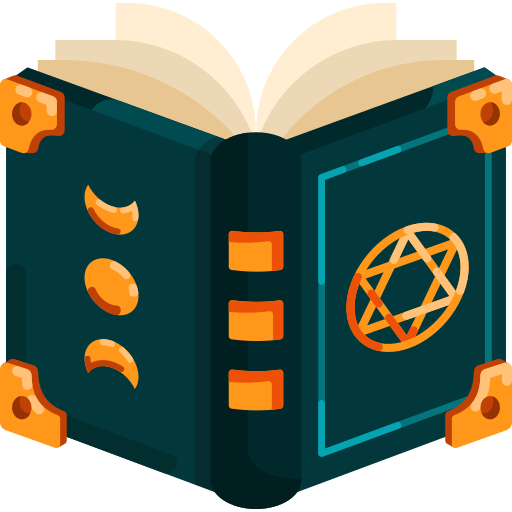Performance Optimization
Memoization in React is a technique used to optimize performance by caching values or functions so that React can skip unnecessary re-renders. Let’s break down the three primary tools for memoization in React: React.memo, useMemo, and useCallback.
React.memo
React.memo is a higher-order component (HOC) that memoizes a functional component. It prevents the component from re-rendering unless its props change. It’s similar to PureComponent for class components.
How it works:
- React.memo checks if the props of a component have changed. If not, it skips rendering the component, thus optimizing performance.
Example:
import React from 'react';
// A functional component that only re-renders when `title` changes.
const Title = React.memo(({ title }: { title: string }) => {
console.log("Title component re-rendered");
return <h1>{title}</h1>;
});
const App = () => {
const [count, setCount] = React.useState(0);
const [title, setTitle] = React.useState("My Title");
return (
<div>
<Title title={title} />
<button onClick={() => setCount(count + 1)}>Increment Count: {count}</button>
<button onClick={() => setTitle("New Title")}>Change Title</button>
</div>
);
};
export default App;useMemo
useMemo is used to memoize values. It prevents expensive computations from being recalculated on every render unless the dependencies change.
How it works:
useMemoonly recalculates the value if one of the dependencies has changed. It is often used for expensive calculations or derived state.
Example:
import React from 'react';
const App = () => {
const [count, setCount] = React.useState(0);
const [number, setNumber] = React.useState(10);
// Memoize the result of an expensive calculation
const expensiveCalculation = React.useMemo(() => {
console.log("Calculating...");
return number * 2;
}, [number]); // Only recalculate if `number` changes
return (
<div>
<h1>Count: {count}</h1>
<button onClick={() => setCount(count + 1)}>Increment Count</button>
<h2>Expensive Calculation: {expensiveCalculation}</h2>
<button onClick={() => setNumber(number + 1)}>Increment Number: {number}</button>
</div>
);
};
export default App;useCallback
useCallback is used to memoize functions. It prevents the function from being recreated on every render unless its dependencies change. This is useful when passing callback functions to child components to avoid unnecessary re-renders.
How it works:
useCallbackreturns a memoized version of a function that will only change if its dependencies change.
Example:
import React from 'react';
// A child component that accepts a callback function
const Button = React.memo(({ onClick }: { onClick: () => void }) => {
console.log("Button component re-rendered");
return <button onClick={onClick}>Click Me</button>;
});
const App = () => {
const [count, setCount] = React.useState(0);
// Memoize the handleClick function
const handleClick = React.useCallback(() => {
console.log("Button clicked");
}, []); // Dependencies are empty, so the function is memoized and won't change
return (
<div>
<h1>Count: {count}</h1>
<button onClick={() => setCount(count + 1)}>Increment Count</button>
{/* Pass the memoized function to the child component */}
<Button onClick={handleClick} />
</div>
);
};
export default App;Summary:
React.memoprevents a component from re-rendering unless its props change.useMemomemoizes the result of expensive calculations to avoid recalculating them unnecessarily.useCallbackmemoizes callback functions to prevent them from being recreated on every render.
When to Use These Tools:
- Use
React.memowhen you want to prevent a component from re-rendering if its props haven’t changed. - Use
useMemowhen you have an expensive calculation that should only be recalculated when its dependencies change. - Use
useCallbackwhen you’re passing a function as a prop to a child component and want to prevent the function from being recreated unless necessary.