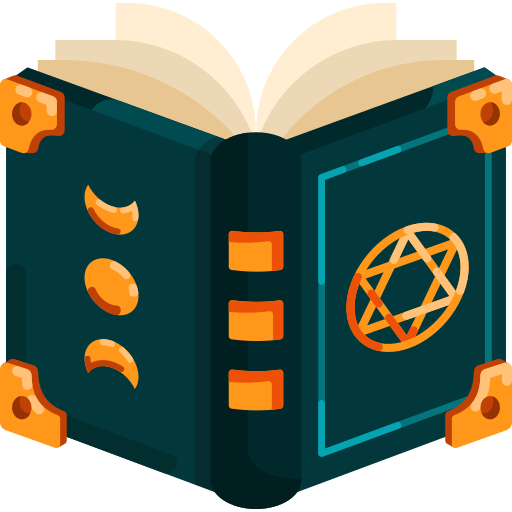LazyGit 💤
Another lazy setup for Git! If you’re someone who absolutely detests typing out Git commands (because who doesn’t love a good shortcut?), this app is practically made for you. 🎉😅 It’s super simple to use—because, really, who has time for complexity?
💡Features
- Terminal-Based UI: LazyGit offers a terminal-based user interface that is both intuitive and visually pleasing.
- Simplified Git Commands: It simplifies various Git commands into single-keypress actions, speeding up your development workflow.
- Interactive Staging: Stage or unstage changes interactively, with an easy-to-navigate view for selecting changes to include in a commit.
- Branch Management: Create, checkout, and delete branches directly from the interface with ease.
- Commit History and Logs: View and interact with commit history and logs right in the terminal.
🛠 Installation
zsh
brew install lazygit📘 How to
Using lazygit is pretty straight forward. Here are a few common commands that I use often.
spacetoggles the selected file to the staging areacopens the commit window, which lets you write a commit message and commit the staged changesPpushes the current branch to the remoteppull the remote to current branch There are many more commands including branch management, interacting with history, and more can be found by pressing?.