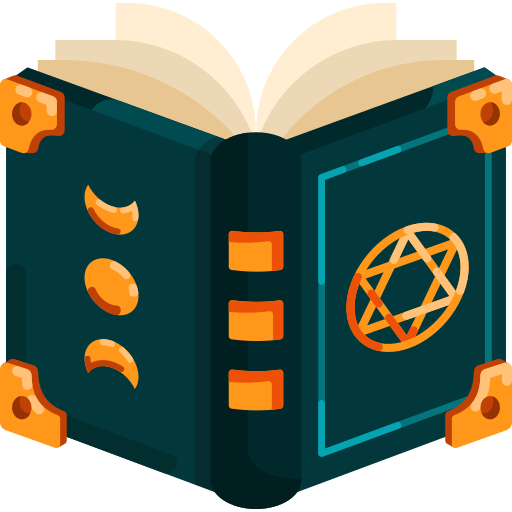🌱 Git Branch Strategy: Clean, Collaborative, and Scalable
Git is powerful, but without a strategy, it quickly becomes chaotic. Whether you're a solo dev 🧙🏻♂️ or leading a full-stack squad 🧙🏻♀️, having a branching strategy helps you:
- Collaborate without stepping on toes 👣
- Organize features, bugfixes, and releases clearly
- Minimize merge conflicts and production mishaps
Let's walk through a practical, scalable Git branch strategy that balances structure and flexibility.
🧭 Why You Need a Git Branching Strategy
Without one, teams end up:
- Working directly on
main(🫣 yikes) - Creating random branches with no naming conventions
- Forgetting which branch to deploy from
- Dealing with painful merge conflicts
A good strategy ensures:
✅ Predictable code flow ✅ Safer deployments ✅ Better team productivity
🌳 The Core Branches
Here’s a simple but effective setup:
main / release
- Always deployable 🚀
- Tagged with release versions (e.g.,
v1.2.3) - Should pass all tests and reviews
dev
- Integration branch for active development
- Can be a bit unstable but is regularly merged into
mainafter QA
🧱 Feature, Bugfix, and Hotfix Branches
| Type | Prefix | When to Use |
|---|---|---|
| Feature | feat/ | New functionality or enhancements |
| Bugfix | fix/ | Fixing issues found during dev or QA |
| Hotfix | hotfix/ | Urgent fix directly on production |
| Release | release/ | Prep for deployment: final fixes, tests |
🧠 Example:
feat/1234-user-login-form
fix/7891-dropdown-alignment
hotfix/9999-fix-blank-homepage
release/stage-2🧪 A Typical Workflow
[ You ] [ Dev Branch ] [ Main / Release ]
│ │ │
├─➤ feat/1234 │ │
│ work work... │ │
└─➤ PR to dev ───┼─➤ Code review & QA ────┐
│ ▼
Optional release branch → release/stage-x
│
Merge into `main` → tag and deploy🧨 Don’t Fear Conflicts or Falling Behind
It’s common to dread this:
“Ugh, my branch is 27 commits behind main — now what?”
😱 What Not To Do
- Don’t ignore it and hope your PR magically merges.
- Don’t force push after messy rebases.
- Don’t blame Git. It’s not haunted. Probably.
✅ What To Do Instead
- Rebase early, rebase often: Small, frequent rebases reduce complexity.
- Use git pull --rebase origin dev when syncing to keep history clean.
- Resolve conflicts with focus: Use tools like VSCode merge view or git mergetool.
- Ask for help if stuck: Git is a team sport.
TIP
Being behind main or dev isn’t failure—it’s just part of collaboration. Regularly sync and test. Don’t wait until your PR is “ready.”
⚙️ Optional Enhancements
🔒 Code Freeze
During QA or UAT, you might:
- Lock release/stage-x to critical changes only
- Redirect active work to a dev/post-freeze-date branch
🧼 Naming Convention Helpers
Use tools like:
- GitHub issue numbers in branch names
- Slugify titles: feat/1234-add-user-export
- Auto-generators via clipboard (Raycast, CLI, etc.)
TIP
Using consistent prefixes and story IDs improves traceability and helps automate PR templates and CI rules.
🚨 Common Mistakes
- Branching off the wrong base → Always branch from dev unless you’re hotfixing main
- Never deleting old branches → Clean up after merge
- Skipping PR reviews → Risky changes can sneak in
🔮 Next Steps
- Set up a Git hook or CLI alias to enforce naming rules
- Automate PR labels or actions based on branch prefix
- Consider trunk-based development if your team is small but shipping fast