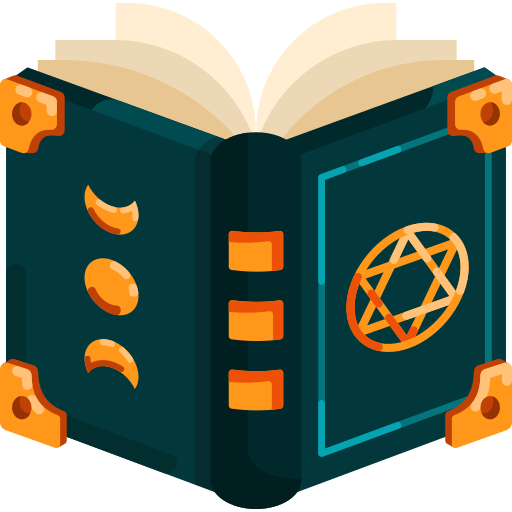GitHub Actions: Automate All the Things! 🚀
If you're tired of manually running tests, deploying apps, or even handling simple automations, GitHub Actions might just be the hero you need. GitHub Actions is a powerful workflow automation tool built right into GitHub that makes it easy to automate your development life. Ready to dive in? Let’s break it down.
🤔 What is GitHub Actions?
At its core, GitHub Actions is a Continuous Integration/Continuous Deployment (CI/CD) tool that allows you to create custom workflows triggered by GitHub events like pull requests, push events, issue comments, or new releases. In simple terms: it lets you automate tasks directly in your repositories.
With GitHub Actions, you can:
- Run automated tests every time someone pushes code.
- Build and deploy applications with each commit.
- Run linters, style checkers, and security checks on pull requests.
- Automatically label, categorize, or close issues.
- And a lot more!
🎉 Getting Started: Key Concepts
Let’s get familiar with the basics to understand how GitHub Actions can work for you.
- Workflow: A series of automated actions set to run on a particular event, like a push or pull request. Each repository can have multiple workflows.
- Event: Triggers that start a workflow. Events can be commits, pull requests, scheduled times, or even comments on issues.
- Job: A set of steps that execute on a specific runner. Jobs run in parallel by default, though you can set dependencies between them.
- Step: A single task in a job. Steps are individual commands, such as
npm installornpm test. - Runner: The server that runs your workflows. GitHub provides Linux, Windows, and macOS runners by default.
🛠 Setting Up Your First Workflow
Let’s get hands-on! We’ll create a simple workflow to run tests every time code is pushed.
- Create a Workflow File
In your GitHub repository, create a.github/workflowsdirectory, then add a new YAML file, sayci.yml. This is where we’ll define our actions. - Define the Workflow
Add the following content to yourci.ymlfile:yamlLet’s break this down:name: CI on: [push, pull_request] jobs: test: runs-on: ubuntu-latest steps: - name: Checkout code uses: actions/checkout@v2 - name: Set up Node.js uses: actions/setup-node@v2 with: node-version: '14' - name: Install dependencies run: npm install - name: Run tests run: npm testname: Names the workflow, so it’s easy to identify in the GitHub Actions dashboard.on: Defines the events that trigger the workflow. Here, it runs on pushes and pull requests.jobs: A list of jobs, with test as our only job in this example.runs-on: Specifies the runner environment. We’re using the latest version of Ubuntu.Steps: Each task within the job. Here, we’re checking out the code, setting up Node.js, installing dependencies, and running tests.
- Commit and Push
Push this file to your repository. Now, whenever code is pushed, this workflow will trigger and runnpm test.
📈 Advanced GitHub Actions
Once you’re comfortable with the basics, here’s how to take your GitHub Actions to the next level.
- Matrix Builds
Test your code on multiple environments easily with matrix builds. Here’s an example that runs tests on Node.js versions 12, 14, and 16:yamljobs: test: runs-on: ubuntu-latest strategy: matrix: node-version: [12, 14, 16] steps: - uses: actions/checkout@v2 - uses: actions/setup-node@v2 with: node-version: ${{ matrix.node-version }} - run: npm install - run: npm test - Secrets
For sensitive information like API keys, use GitHub’sSecretsfeature. Store your secrets in the repository settings and reference them in workflows assecrets.SECRET_NAME. - Custom Actions
Want something beyond what GitHub offers? Create custom actions to reuse complex steps across workflows or repositories. Custom actions can be written in JavaScript or Docker.
📝 Tips and Best Practices
- Keep Workflows DRY: Don’t Repeat Yourself. Use reusable workflows and custom actions to keep your workflows manageable.
- Use Caching: Cache dependencies (like
node_modules) to speed up builds. Useactions/cache@v2to set this up. - Limit Trigger Events: Be specific with events to avoid unnecessary builds. Instead of running on all
pushevents, target specific branches or tags.
💡 Examples and Use Cases
Here are some cool ideas on how to use GitHub Actions in your projects:
- Automated Code Formatting: Use an action to format code with Prettier or ESLint on pull requests.
- Static Site Deployments: Automatically deploy your site to GitHub Pages after a successful build.
- Notify on Failures: Set up notifications to send alerts on Slack or email if a workflow fails.
🔍 Conclusion
GitHub Actions opens up a world of automation possibilities right in your GitHub repository. From simple CI/CD workflows to complex deployments, it’s a versatile tool for any developer looking to streamline their process. So go ahead, create a new workflow, and watch GitHub Actions handle the repetitive tasks for you!