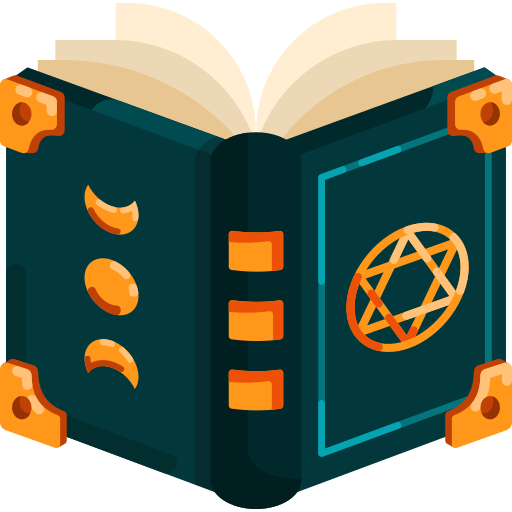🌐 WCAG - Making the Web Accessible for All
The Web Content Accessibility Guidelines (WCAG) are internationally recognized standards that provide a roadmap for making websites accessible to as many people as possible, regardless of disability. These guidelines, developed by the World Wide Web Consortium (W3C), offer actionable principles and techniques for building websites and web applications that everyone can use.
Let’s break down WCAG's structure and key components, understand why they matter, and dive into how to make your site WCAG-compliant.
🚀 Why Does WCAG Matter?
Accessibility isn’t just about doing the right thing; it’s also good for business and legal compliance. Millions of people worldwide have disabilities that impact their ability to interact with websites. Ensuring your site is accessible opens it up to a broader audience, improves user experience, and reduces the risk of legal issues in regions where accessibility is mandated by law.
🧭 The Four Principles of WCAG: POUR
WCAG is organized around four core principles that establish what an accessible web experience should be. Each principle encompasses specific guidelines that focus on making web content usable for people with various disabilities.
1. Perceivable 📖
Information and user interface elements must be presented in ways that users can recognize, regardless of sensory differences.
Example Guidelines
- Provide text alternatives for images, videos, and audio. Alt text allows screen readers to describe non-text elements to visually impaired users.
- Offer captions for multimedia content like videos, allowing those with hearing impairments to follow along.
2. Operable 🕹️
Users should be able to navigate and interact with your website.
Example Guidelines
- Make all functionality available via keyboard for users who rely on keyboard navigation instead of a mouse.
- Avoid content that triggers seizures (e.g., flashing graphics or animations), which can be harmful to some users.
3. Understandable 📚
Content should be clear and easy to comprehend.
Example Guidelines
- Use simple language, and avoid jargon when possible.
- Design forms and inputs that help users avoid and correct mistakes (like indicating which fields are required).
4. Robust 🦾
Content should be accessible across a wide variety of devices, assistive technologies, and future developments.
Example Guidelines
- Use clean, standards-compliant HTML, which enhances compatibility with assistive technologies.
- Regularly update content and code to maintain accessibility as new devices and software emerge.
🔍 WCAG Levels of Conformance
WCAG defines three levels of conformance to address different needs and constraints:
- Level
A: This is the minimum level and covers basic web accessibility requirements. Sites at this level will be accessible to some users but may not meet all needs. - Level
AA: The most common level for websites, AA compliance provides a reasonable degree of accessibility and is often the standard for legal compliance. - Level
AAA: The highest and most stringent level of accessibility. While it’s challenging to achieve across an entire website, AAA compliance provides the most inclusive experience.
📋 Key WCAG 2.1 Guidelines
WCAG 2.1 builds on the original 2.0 guidelines, adding new success criteria that address mobile accessibility, low vision, and cognitive impairments. Here are some crucial guidelines to consider:
- Text Alternatives (1.1.1): Provide alt text for images, icons, and media so screen readers can convey them to users with visual impairments.
- Color Contrast (1.4.3): Ensure that text and images have a sufficient contrast ratio to be readable for users with visual impairments. Generally, a 4.5:1 contrast ratio for body text is recommended.
- Keyboard Accessible (2.1.1): All functions should be operable using a keyboard, without requiring a mouse. This is crucial for users who rely on keyboard navigation.
- Orientation (1.3.4): Content should display well in both portrait and landscape modes. This is particularly important for mobile users.
- Input Assistance (3.3.1): Label form elements correctly and provide clear instructions for input fields. Error messages should be descriptive and help users understand what went wrong.
🛠️ Making Your Site WCAG-Compliant
Following these steps can help make your site accessible and WCAG-compliant:
- Audit Your Site: Use accessibility checkers like WAVE, Axe, or Lighthouse to identify WCAG issues on your site.
- Update Code: Ensure HTML, ARIA attributes, and semantic elements are used appropriately to improve compatibility with assistive technologies.
- Add Alt Text: Provide descriptive alt text for all images, icons, and multimedia elements.
- Keyboard Testing: Navigate your site using only the keyboard to ensure all interactive elements are accessible.
- Focus on Visual Design: Improve color contrast and text size to enhance readability for visually impaired users.
🌟 Benefits of Implementing WCAG
Beyond legal compliance, accessible sites enjoy better SEO, user engagement, and overall usability. Accessibility improvements often lead to faster loading times, higher user retention, and better SEO performance because search engines reward accessible, user-friendly sites.
🎉 Conclusion: Accessibility is Everyone’s Responsibility
The WCAG guidelines are crucial in creating a more inclusive internet. By understanding and implementing WCAG principles, we can contribute to a digital world that’s accessible to all, regardless of ability. Not only does this benefit users, but it also reflects positively on brands, fostering trust and loyalty among a broader audience.
Making your website WCAG-compliant is a win-win: it’s the right thing to do, and it’s good for business. Whether you’re building a new site or updating an existing one, keep accessibility at the forefront of your design and development process!