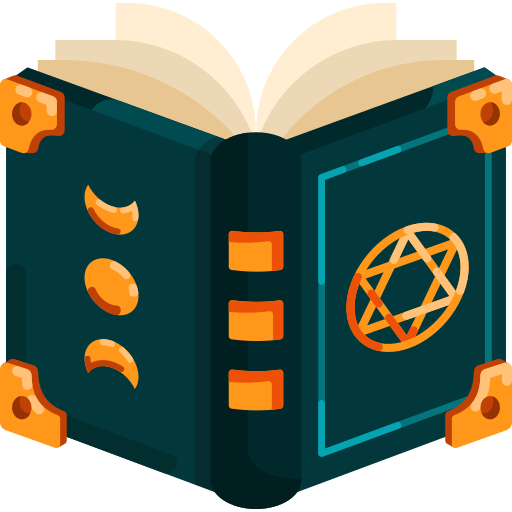The MacBook Newbie's Survival Guide 💻
Congratulations, you've just unboxed your sleek new MacBook! 🎉 Setting up your MacBook can sometimes feel like deciphering ancient hieroglyphs with a magnifying glass 🔍, but fear not, This guide is here to make it as smooth as butter on a warm toast. So, grab your favourite beverage and let's transform your Mac into the coding wizard's wand you've always dreamed of.
who said tech setups can't be fun? 😉
🏆 Developer's must have application
These are the application which I use the most and can't live without it
- Terminal
- VS Code
- GitHub Desktop - Don't know git commands? don't worry just download the GitHub Desktop Client and it will manage commands underneath 😛
🔧 Productivity Tool
Found out about these ones searching
- Obsidian - THE BEST markdown editor in the market and its FREEEEEE!
- Things 3 - To-Do list app. It's a trap ⚠️, if you purchase one application, you will end up buying all 😝
- Mac - US $49.99 (Free Trial Available)
- iPhone & Watch - US $9.99
- iPad - US $19.99
- Rectangle - Move and resize windows in macOS, if you are fan of not touching mouse 😉
- Alfred 5 - In simple words, Alfred is the best replacement of spotlight search, we perform using
cmd + space - Arc Browser - Try once and you will never go back to Chrome
- Cheatsheet - If you like shortcut as I do, but can't remember? Don't worry. Cheatsheet will show you all the shortcuts for current focused window/app. Just press and hold
cmd
🛡️ Security
I prefer 1Password over BitWarden, but here is a quick comparison
1Password
Pros 👍🏻
- Excellent user interface and design across devices
- Comprehensive set of features
- Strong security features including Travel Mode
- Watch Tower
- Family and team plans for sharing passwords
Cons 👎🏻
- Expensive than BitWarden
- Closed-source
BitWarden
Pros 👍🏻
- Open-source and transparent
- Free tier available
Cons 👎🏻
- User Interface is not polish, and auto save or auto fill will not work as expected
- Limited customer support for free tier
- Less built-in features compare to 1Password
Conclusion
Remember that the choice between BitWarden and 1Password depends on your specific needs, preferences, and budget. Both are capable password managers, but BitWarden leans more towards affordability and open-source principles, while 1Password offers a more polished experience with a wider range of features but at a higher cost.