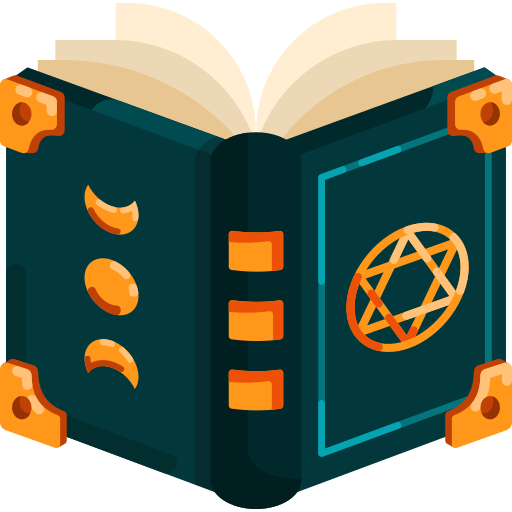Promises, Chaining, and Async-Await
Handling asynchronous tasks in JavaScript can feel like juggling—without knowing when one ball will fall. That's where Promises, Promise Chaining, and Async/Await come in, giving you the tools to manage async operations in a clear and controlled way.
🤞Promised: The Foundation of Async Code
A Promise is exactly what it sounds like—a promise that something will happen. It’s an object that represents the eventual completion (or failure) of an asynchronous operation and its resulting value.
When you create a promise, it can be in one of three states:
- Pending: The operation has not completed yet.
- Fulfilled: The operation completed successfully.
- Rejected: The operation failed.
Here’s how to create a simple promise:
const fetchData = new Promise((resolve, reject) => {
setTimeout(() => {
const success = true;
if (success) {
resolve("Data fetched successfully! 🚀");
} else {
reject("Failed to fetch data 😢");
}
}, 1000);
});You can handle the outcome of a promise with .then() for success and .catch() for errors:
fetchData
.then((message) => console.log(message)) // Success: Data fetched successfully! 🚀
.catch((error) => console.error(error)); // If something goes wrong.🛤 Promise Chaining: The Synchronized Waterfall
Want to chain multiple asynchronous operations in sequence? Enter Promise Chaining! With promises, you can link .then() calls to make the code look synchronous. Each .then() waits for the previous one to resolve before moving on.
const fetchData = new Promise((resolve) => {
setTimeout(() => resolve("Data fetched"), 1000);
});
fetchData
.then((data) => {
console.log(data); // Output: Data fetched
return "Process data 🔄";
})
.then((processData) => {
console.log(processData); // Output: Process data 🔄
return "Send data to server 💾";
})
.then((finalStep) => console.log(finalStep)) // Output: Send data to server 💾
.catch((error) => console.error("Error!", error));This structure lets you perform operations in sequence, and each step waits for the previous one to complete before moving forward. However, the more promises you chain, the harder it gets to read.
🪄 Async/Await: The Magic Wand
Now, let’s sprinkle some async/await on your code. This is syntactic sugar over promises that makes your async code readable and clean. With async and await, your code looks more like it’s synchronous, but under the hood, it’s still non-blocking.
Here’s a refactor of the previous example using async/await:
const fetchData = () => {
return new Promise((resolve) => {
setTimeout(() => resolve("Data fetched"), 1000);
});
};
const processSteps = async () => {
try {
const data = await fetchData();
console.log(data); // Output: Data fetched
const processData = "Process data 🔄";
console.log(processData); // Output: Process data 🔄
const finalStep = "Send data to server 💾";
console.log(finalStep); // Output: Send data to server 💾
} catch (error) {
console.error("Error!", error);
}
};
processSteps();Here’s what’s happening:
async: This keyword allows the function to work asynchronously, automatically returning a promise.await: This pauses the execution of the function until the promise resolves or rejects, making the code appear synchronous.
Why Use Async/Await Over Promises?
- Readability: With async/await, your code looks more like standard synchronous code, which is easier to follow, especially when there are lots of chained async operations.
- Error Handling: Instead of using
.catch()repeatedly, you can wrap everything in atry/catchblock. - Debugging: Async/await-based code is easier to debug, as stack traces aren’t split up over multiple
.then()blocks.
🌐 Practical Example: Fetching Data From an API
Let’s look at a real-world use case: making API requests.
With Promises:
fetch("https://api.example.com/data")
.then((response) => response.json())
.then((data) => {
console.log("Data:", data);
})
.catch((error) => {
console.error("Error fetching data:", error);
});With Async/Await:
const fetchData = async () => {
try {
const response = await fetch("https://api.example.com/data");
const data = await response.json();
console.log("Data:", data);
} catch (error) {
console.error("Error fetching data:", error);
}
};
fetchData();See how much cleaner the async/await version looks? It’s especially helpful when dealing with complex logic.
💡 Tips for Mastering Async/Await and Promises
- Use
Promise.all()for Parallel Execution: If you need to run multiple async operations in parallel, usePromise.all(). It allows you to wait for multiple promises to resolve at once.
const promise1 = fetch("/api/endpoint1");
const promise2 = fetch("/api/endpoint2");
const promise3 = fetch("/api/endpoint3");
const [result1, result2, result3] = await Promise.all([promise1, promise2, promise3]);- Avoid Blocking with Long
awaitChains: When dealing with tasks that don't depend on each other, execute them in parallel usingPromise.all()instead of awaiting them one after another. - Handle Errors Gracefully: Always use
try/catchwithasync/awaitor.catch()with promises to handle any unexpected errors and avoid crashes.
🎁 Wrapping Up
Async programming in JavaScript might seem tricky at first, but once you get the hang of Promises, Promise Chaining, and Async/Await, it becomes much easier. Each tool has its place—promises for basic async operations, promise chaining for handling steps in sequence, and async/await for writing cleaner, more readable async code.
Mastering these will make you a wizard at handling asynchronous tasks in JavaScript. ✨