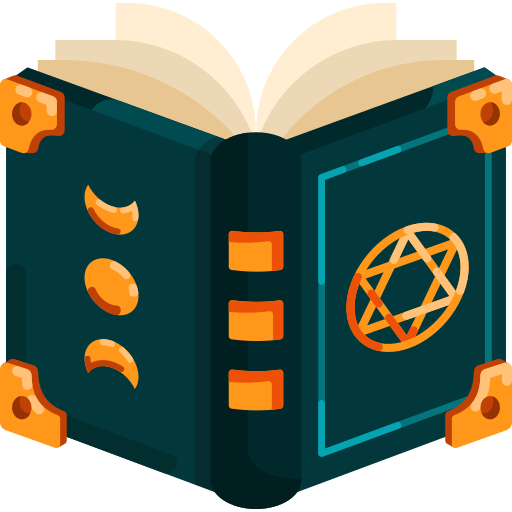Arrow Function vs. Function Declaration
JavaScript gives us more than one way to define functions, but not all functions are created equal! Let’s break down the differences between the classic function declaration and the modern, sleek arrow function. 🎯
🛠 Syntax & Creation
- Function Declaration: This is your traditional function, defined using
function abc() {}. It creates a named function. Classic, dependable, like a cup of coffee ☕. - Arrow Function: The cool new kid on the block, introduced in ES6. You define it using
const abc = () => {}. It’s shorter, faster to write, and gets right to the point. 🎯
🚀 Hoisting
- Function Declaration: These guys are hoisted. What does that mean? It means you can use the function before it’s even defined in your code! JavaScript moves them to the top during execution. 🧙♂️
JavaScript
helloWorld(); // Works!
function helloWord() {
console.log('Hello from hoisting');
}- Arrow Function: Nope, not hoisted. If you try to call it before it’s defined, JavaScript will throw a tantrum. 😤
JavaScript
notHappy(); // Error: Cannot access 'abc' before initialization
const notHappy = () => {
console.log('Not hoisted');
};🔗 this Binding
- Function Declaration:
thisbehaves differently based on how and where the function is called. It can point to the global object or the object that calls it. Flexible, but tricky!
JavaScript
function Person() {
this.age = 0;
setInterval(function() {
this.age++; // `this` refers to global object here, not the Person instance
}, 1000);
}- Arrow Function: Arrow functions don’t mess with this at all. They inherit this from their surrounding scope (lexical binding). Super useful when you want to maintain context, especially in callbacks. 👌
JavaScript
function Person() {
this.age = 0;
setInterval(() => {
this.age++; // `this` correctly refers to the Person instance
}, 1000);
}🗣️ arguments Object
- Function Declaration: This function gets access to the mysterious and magical arguments object. It holds all the parameters passed to the function, even if you didn’t specify them.
JavaScript
function abc() {
console.log(arguments); // Outputs all arguments passed
}- Arrow Function: No arguments object here! 😮 If you want to collect all the arguments, you’ll need to use the rest parameter (...args).
JavaScript
const abc = () => {
console.log(arguments); // Error: arguments is not defined
};🚧 Constructors
- Function Declaration: Regular functions can moonlight as constructors! You can create new instances with the new keyword, building fancy new objects. 🏗️
JavaScript
function Person() {
this.name = 'John';
}
const p = new Person(); // Works!- Arrow Function: Nope, arrow functions can’t be used as constructors. If you try, JavaScript will just tell you "Nah, not happening!" 😅
JavaScript
const Person = () => {
this.name = 'John';
};
const p = new Person(); // Error: Person is not a constructor📋Summary Table
| Feature | function abc() {} | const abc = () => {} |
|---|---|---|
| Hoisting | Yes | No |
this binding | Dynamic, based on call | Lexical bound (inherits from context) |
arguments object | Available | Not available |
| Usage as a constructor | Yes | No |
| Syntax | Traditional | Short and sweet (arrow syntax) |
So there you have it! 🎉 Arrow functions are concise and have some modern advantages, but they come with limitations when it comes to this, arguments, and constructors. Function declarations, on the other hand, are versatile and have stood the test of time. Choose the right one based on your needs and happy coding! 💻✨