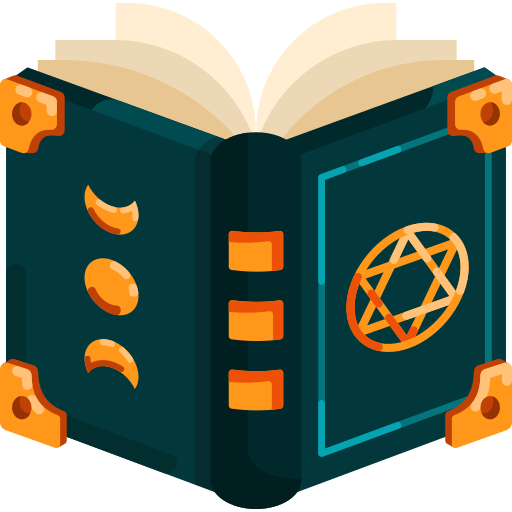Test-Driven Development (TDD) 🚦
Ever thought about writing tests before you write the actual code? If that idea gives you the heebie-jeebies, don’t worry—you’re not alone. Enter TDD, or Test-Driven Development, the process that’ll make you feel like a futuristic developer who knows what’s coming before it happens. Let’s dive into what TDD is, why it’s worth trying, and how it can change your development workflow for the better.
🤔 What is TDD, Anyways?
Test-Driven Development (TDD) is a software development process where you:
- Write a test for what you want your code to do.
- Write the code to make the test pass.
- Refactor the code to clean things up while keeping the test green.
The basic mantra here is: Red ⛔, Green ✅, Refactor ♻️. Here’s the breakdown:
- ⛔ Red: Write a test for the desired feature. The test should fail because, well, you haven’t written the code yet.
- ✅ Green: Write the minimum amount of code needed to make the test pass.
- ♻️ Refactor: Clean up the code, making sure it’s efficient and readable. The test should still pass. Sounds pretty zen, right? Almost like development meditation. 🧘♂️
🎉 Why Use TDD? The Good Stuff
TDD has some strong selling points that keep developers coming back for more:-
- Fewer Bugs 🐞: Writing tests first ensures you only write code that does exactly what it’s supposed to. No weird edge cases left lurking in the dark.
- Confidence Boost 💪 : Imagine the thrill of making changes to your code without fear of breaking everything! Your tests act as your safety net.
- Documentation on the Go 📚: Your tests serve as living documentation, showing exactly how the system is supposed to behave.
- Better Design 🎨: TDD encourages modular, decoupled code because you’re constantly thinking about how to test each part. It’s like a fitness program for your code.
🛠️ TDD Workflow: Breaking It Down
The TDD workflow is simple, but its power lies in its structure. Here’s how you can get started with TDD in your next project:
Step 1: Write a Test (Red Phase) ⛔
Let’s say you’re building a calculator function for addition. Start by writing a test for a function called add:
// calculator.test.ts
import { add } from './calculator';
test('adds two numbers correctly', () => {
expect(add(2, 3)).toBe(5);
});Run the test. It will fail because add doesn’t exist yet. (Bello, Red phase! 🚨)
Step 2: Write the Code (Green Phase) ✅
Next, write the bare minimum code to make the test pass. It doesn’t have to be pretty, just functional.
// calculator.ts
export function add(a: number, b: number): number {
return a + b;
}Run the test again, and it should pass. 🎉 (Bello, Green phase! ✅)
Step 3: Refactor (Refactor Phase) ♻️
Now that you have working code, you can clean it up or add any necessary optimizations. In this example, we’ve kept it simple, but as projects grow, the refactoring step can become crucial.
Rinse and Repeat
Follow this process with each new feature or bug fix. Before you know it, you’ve got a robust set of tests that prove your code works as expected.
🧗Common TDD Challenges & How to Overcome Them
1. It's Slow at First
It might feel like TDD is slowing you down, especially if you’re not used to writing tests at all. But hang in there! TDD actually speeds things up in the long run because you’re spending less time debugging.
2. Temptation to Skip Tests
It’s tempting to jump straight into coding, especially if you’re in “the zone.” But skipping tests can lead to more bugs and tech debt. Think of TDD as future-proofing.
3. Testing the Wrong Things
TDD is about writing the right tests, not all the tests. Focus on the critical parts of your application logic, and remember that TDD is not a substitute for end-to-end tests.
🌟 Pro Tips to Get the Most Out of TDD
- Stay Focused on the Red-Green-Refactor Cycle: This is your new workflow. Stick to it for a bit, and soon it’ll feel natural.
- Start with the End in Mind: Think about what you want the code to achieve before you write the test. This makes test-writing easier and ensures you’re building the right thing.
- Don’t Get Hung Up on Edge Cases Right Away: Start with the main functionality, and tackle edge cases later.
🗺 Real-World TDD Examples
Here’s a quick rundown of some common scenarios where TDD really shines:
- API Development: Write tests for each endpoint, verifying responses, error messages, and edge cases.
- Algorithmic Challenges: TDD is perfect for code that has to solve specific problems, like a sorting algorithm or a search function.
- Refactoring Legacy Code: Before refactoring any “legacy” code, start with tests to ensure you’re not breaking existing functionality.
🦸♂Wrapping Up: TDD as a Superpower
At first, TDD may seem like an overly disciplined approach to development. But once you’ve experienced the benefits like fewer bugs, less stress when refactoring, and code that practically documents itself then you’ll understand why so many developers swear by it. Whether you’re building a simple app or tackling a full-on monolith, TDD can help you keep things stable, scalable, and maintainable.
Happy testing, and may your tests forever be green! 🍏