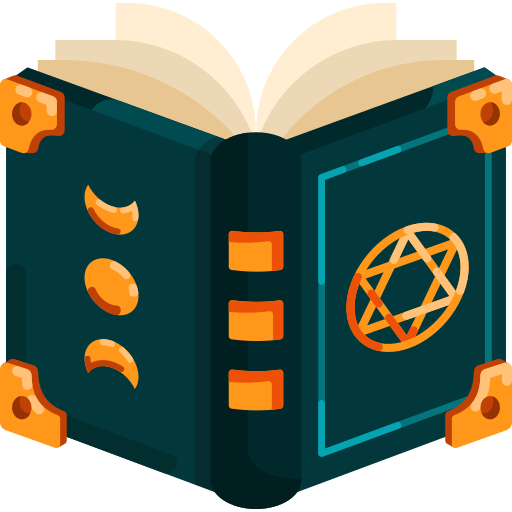Homebrew 🍺
Homebrew is a popular package manager for macOS and Linux that simplifies the installation and management of software. It allows you to easily install, update, and manage various command-line tools and applications.
🛠 Installation
- Open Terminal: You’ll need to use the command line interface to install Homebrew.
- Run the Installation Command: Enter the following command to install Homebrew:
zsh
/bin/bash -c "$(curl -fsSL https://raw.githubusercontent.com/Homebrew/install/HEAD/install.sh)"- Follow the Prompts: The script will guide you through the installation process. It may ask for your password and provide instructions on how to add Homebrew to your system PATH.
- Verify Installation: Once installed, verify it by running:
zsh
brew --versionThis should display the installed version of Homebrew.
⚙ Configuration
- Update Homebrew: Keep Homebrew and its formulae up to date with:
zsh
brew update- Install Packages: To install a package, use:
zsh
brew install package_name- Upgrade Packages: Upgrade installed packages with:
zsh
brew upgrade- Uninstall Packages: Remove a package with:
zsh
brew uninstall package_name- Check for Issues: If you encounter problems, run:
zsh
brew doctorThis command will diagnose and suggest fixes for any issues.